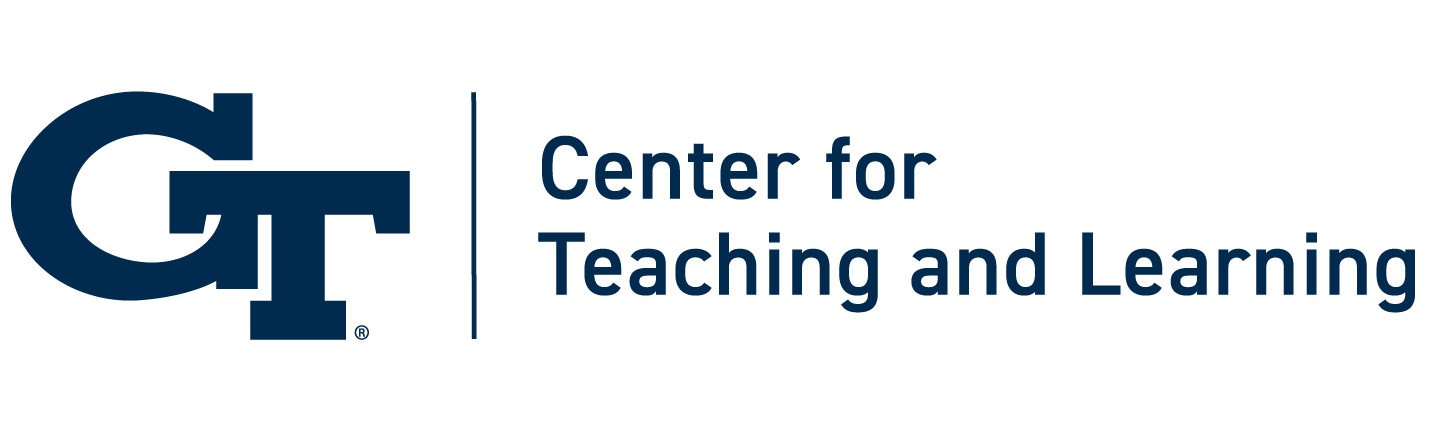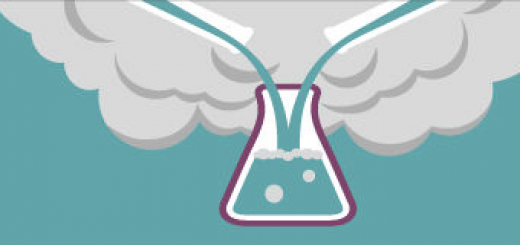Stop and Consider: Virtual Office Hours

CoAuthors: Vincent Spezzo –Center for Teaching and Learning
& Ed Bailey – Georgia Tech Professional Education
Georgia Tech’s faculty are always looking for ways to innovate and adapt their teaching styles to meet the needs of the modern student. One area several faculty have been looking to refine and improve is how office hours are held. Does it make still make sense to hold office hours at a set weekly time in the instructor’s office or are there better approaches. The answer may depend on variables, such as class size, but some faculty are trying different approaches to make the extra help sessions a more efficient and effective use of time for both their students and themselves.
Among the first questions faculty and TAs could consider is whether to hold office hours in a physical office or classroom, an online environment, or a hybrid between the two. Among the benefits to holding office hours online include the fact instructors and TAs can participate from anywhere as long as they have a computer and a good internet connection. This is particularly relevant for online classes, instructors who travel frequently, and students with scheduling conflicts.
The Institute provides a variety of web conferencing tools to make the transition to online office hours easier. Georgia Tech provides each faculty member a personal account within the web conferencing  platforms WebEx and Blue Jeans. Additionally, Georgia Tech’s new learning management system, Canvas, has a fully integrated web conferencing tool called Big Blue Button with similar functionality.
platforms WebEx and Blue Jeans. Additionally, Georgia Tech’s new learning management system, Canvas, has a fully integrated web conferencing tool called Big Blue Button with similar functionality.
Holding office hours on one of Georgia Tech’s web conference platforms, or even through a third-party such as Google Hangouts, offers multiple benefits to faculty and students. For example, an entire class can attend an online extra help session because attendance is not limited to the size of an instructor’s office. Perhaps most importantly, each of the online platforms Tech provides have recording capabilities, allowing students unable to attend to watch later. Big Blue Button recordings even show up directly on the course’s Canvas site within a few minutes after the session ends with no additional action required of the faculty member or TA. Meanwhile, Georgia Tech’s Blue Jeans license allows its users unlimited recording capacity and instructors or TAs can simply add a link to the recording to their course’s LMS page.
But, is simply moving your office hours online enough or are there additional steps faculty members can take to make the most of their office hours and review sessions?
“From the student point of view, there are so many students attending that if the TA or professor tries to take real-time questions, most students don’t get to ask anything.”-Dr. Sokol
According to Senior Research Associate and Online Masters in Computer Science Instructor David Joyner, one item to consider is how students pose their questions. Said Dr. Joyner, “There are two fundamentally different paradigms of online office hours. One where students and instructors and TAs talk live, and the other where students pre-submit questions and instructors and TAs answer them live, but record and provide a video recording. It’s interesting because the latter really isn’t the traditional model of office hours, but is more like Q&A at the end of lecture or supplementary lecture material.”
Associate Professor and Director of Georgia Tech’s Online Master of Science in Analytics Joel Sokol said he also prefers asking students to submit their questions ahead of time, particularly in programs and classes with high enrollment numbers. Said Dr. Sokol, “From the student point of view, there are so many students attending that if the TA or professor tries to take real-time questions, most students don’t get to ask anything. It’s often not the most-critical questions that get addressed, and the actual asking of the questions eats up a lot of time. Instead, it might be better to ask students to submit questions in advance, combine those with common questions from previous semesters, and then prioritize and quickly go through answers to each one.”
“Piazza is an absolutely essential tool in every course I teach.”-Dr. Mayer

Some faculty are using LMS integrated tools, such as Piazza, to cut down on the number of questions at office hours and reduce the need for holding extra help sessions. After all, students would prefer to not wait to have their questions answered and instructors save time by not answering the same question more than once. Said Dr. Greg Mayer, “Piazza is an absolutely essential tool in every course I teach. Answering questions through Piazza is more efficient than via email: students can direct questions to the entire class, just the instructor and the TAs, or just the instructor. Answers to student questions can be shared with the entire class. And questions that come up multiple times can be more efficiently answered by answering to these questions with a hyperlink to old conversations”.
Dr. Mayer adds that for online and courses taught synchronously at a distance, such as Georgia Tech’s High School Calculus Program, online platforms are essential to ensure off-campus students get the help they need. “In the distance education courses I teach, there are students that cannot physically come to campus to attend office hours or meet with their instructor to ask a quick question when they¹re stuck on something related to the course. But with Piazza, a student living in Savannah can go online and ask their question in a few minutes without having to leave the house,” said Dr. Mayer.
Dr. Joyner also relies on Piazza and said he’s moved away from traditional office hours because it was not the most effective use of his time. Said Dr. Joyner, “From my personal experience, I deliberately stopped offering video office hours because they were high-cost, low-impact. Typically only 5-7 students (in classes of 300+) would show up, and most of those weren’t there to ask questions — they just wanted to listen in. For me, the places I invest energy are Slack and Piazza. “ Dr. Joyner adds, “Other professors have noted the way we use Piazza is really like asynchronous office hours; there’s far more Q&A there than one would usually call class discussions, so they’re more like a bunch of parallel office hours sessions running at once.”
In addition to having been successful for faculty like Dr. Joyner, the notion of using a discussion board, such as Piazza or the one inside of Canvas, or other forms of asynchronous communication for  virtual office hours has found support through various studies as well. Early research is quick to point out that one of the major expectations that students have for online components, whether they are fully online, hybrid classes, flipped-classroom model, or supplementary to a traditional courses, is that the online aspects will be asynchronous. Keeping in line with this, studies have shown that while students would utilize synchronous virtual office hours, their preference was actually for a means of asynchronous communication, such as email or possibly discussion boards (Li, Finley, Pitts, & Guo 2010). The key being that with those asynchronous means of communication, students prefer to know a reasonable estimate of when they can expect to see a response. By setting aside a specifically scheduled time to read and response to communications; an instructor is moving communication on a discussion board or via email from just an ordinary communication to a type of asynchronous virtual office hours.
virtual office hours has found support through various studies as well. Early research is quick to point out that one of the major expectations that students have for online components, whether they are fully online, hybrid classes, flipped-classroom model, or supplementary to a traditional courses, is that the online aspects will be asynchronous. Keeping in line with this, studies have shown that while students would utilize synchronous virtual office hours, their preference was actually for a means of asynchronous communication, such as email or possibly discussion boards (Li, Finley, Pitts, & Guo 2010). The key being that with those asynchronous means of communication, students prefer to know a reasonable estimate of when they can expect to see a response. By setting aside a specifically scheduled time to read and response to communications; an instructor is moving communication on a discussion board or via email from just an ordinary communication to a type of asynchronous virtual office hours.
“Typically only 5-7 students (in classes of 300+) would show up, and most of those weren’t there to ask questions — they just wanted to listen in. For me, the places I invest energy are Slack and Piazza.”-Dr. Joyner
When surveyed as to what factors influence their preferences, students responses not only supported this indication that they liked asking questions via a written medium better, but they also indicated that the virtual office hours were often not at a time that worked for their schedule (Li, Finley, Pitts, & Guo 2010). This brings up another interesting advantage of doing asynchronous office hours; invariably when scaling up to a large class it becomes almost impossible to offer hours that will fit for all of the students and, in fact, may not work out for even a majority of a given class. Those studies that find success in using synchronous virtual office hours have recommended utilizing strategies such as polling students for meeting times, changing the times/days of office hours each week, requesting questions in advance to make the most out of the live session, and breaking office hours up into multiple short time slots throughout the week (Lowenthal, Snelson, & Dunlap 2017). While synchronous virtual office hours can be made to work for large groups of students in this way; it takes a lot more planning and considerable flexibility in the schedule of the instructor; which is not always feasible on a campus such as Georgia Tech. By offering an asynchronous solution to office hours instead, such as posting a recording of the live session, instructors can get around these scheduling challenges while still ensuring an equal chance for students to get responses to their questions.
All of this is not to say that asynchronous are easier for instructors; quite the contrary, research has shown that maintaining quality asynchronous virtual office hours may actually be more work as it translates to more reading and typing than having synchronous office hours would (Huang & Hsiao 2012). While it is more work, it is not without benefit; research has also indicated that the perceived quality of the communication is higher with asynchronous than with synchronous communication methods as more time can be spent formulating and crafting responses and pulling in examples and materials that might be more difficult to do in a synchronous environment.
“Other professors have noted the way we use Piazza is really like asynchronous office hours”-Dr. Joyner
Another issue that seems to come up in various studies is a lack of instructor presence that seems to be lost between instructors and students when no longer “see” their instructor. A research supported solution to both of these issues, might be to do as David Joyner suggested and conduct responses to pre-submitted student questions via a short video that can then be posted to a course shell and/or discussion board for later review. By utilizing simple recording technologies already available at Georgia Tech, such as Kaltura’s Capture Space or even directly from within a Canvas Discussion board, an instructor can still craft a quality response to student questions, but do so in a much quicker manner that doubles as a way to instill instructor presence in a classroom.
 The solution to virtual office hours is still evolving as new technologies, such as virtual reality, emerge and help us re-examine what works best for instructors and students. Certainly there seems to be a movement towards a more asynchronous approach on Georgia Tech’s campus by some of its faculty, but each class is a bit different and what works better for one instructor may not work the same for another. Having a willingness to embrace change and try out new ways of thinking about classic education concepts like office hours is what will help us to better utilize technology in our classrooms and ultimately create the next.
The solution to virtual office hours is still evolving as new technologies, such as virtual reality, emerge and help us re-examine what works best for instructors and students. Certainly there seems to be a movement towards a more asynchronous approach on Georgia Tech’s campus by some of its faculty, but each class is a bit different and what works better for one instructor may not work the same for another. Having a willingness to embrace change and try out new ways of thinking about classic education concepts like office hours is what will help us to better utilize technology in our classrooms and ultimately create the next.
References:
Huang, X., & Hsiao, E. (2012). Synchronous and asynchronous communication in an online environment: Faculty experiences and perceptions. Quarterly Review of Distance Education, 13 (1) 15-30.
Li, L., Finley, J., Pitts, J., & Guo, R. (2010). Which is a better choice for student-faculty interaction: synchronous or asynchronous communication? Journal of Technology Research, 2, 1-12.
Lowenthal, P. R., Snelson, C., & Dunlap, J. C. (2017) Live synchronous web meeting in asynchronous online course: Reconceptualizing virtual office hours. Online Learning, 4 (21), 177-194.