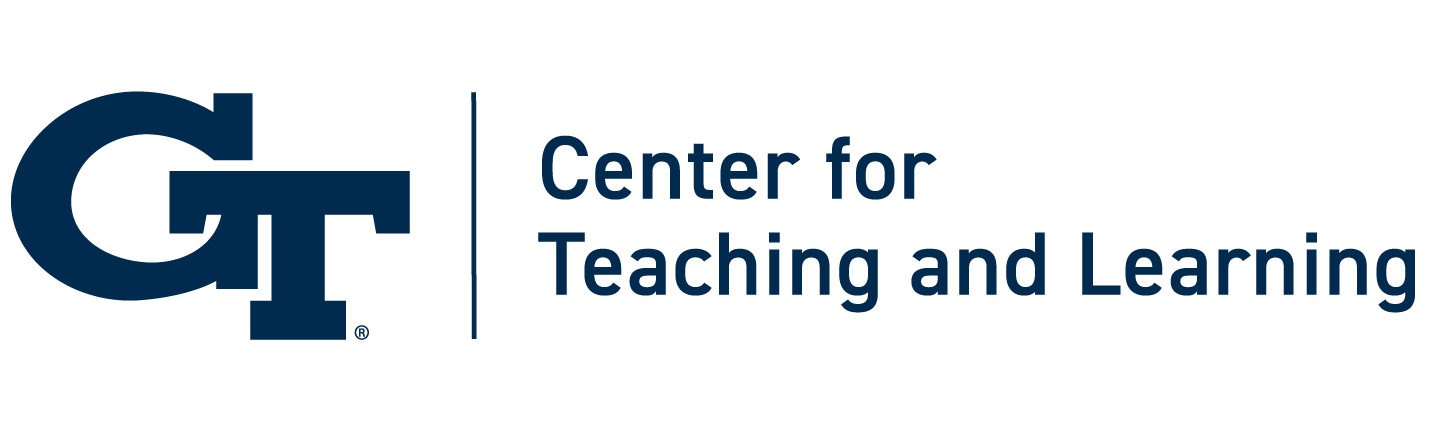Accessibility Always Matters

Creating accessible courses and materials promises that each student in a course has the opportunity to succeed. Faculty may be most familiar with accommodation requests provided for students by the Office of Disability Services, often in the form of additional time to take tests, access to faculty members’ class notes, or a note taker.
What does accessibility mean in this context? According to the Office of Civil Rights and the U.S. Department of Education, “‘accessible’ means a person with a disability is afforded the opportunity to acquire the same information, engage in the same interactions, and enjoy the same services as a person without a disability in an equally effective and equally integrated manner, with substantially equivalent ease of use. The person with a disability must be able to obtain the information as fully, equally, and independently as a person without a disability.” Accessible courses and course materials are in line with the Americans with Disabilities Act.
Teaching in socially distanced, hybrid, or fully remote environments brings a whole new set of challenges for students with documented disabilities – and those now experiencing challenges that directly impact their ability to learn, such as migraines from too much screen time or heightened anxiety in the current pandemic.
Accessibility accommodations almost always benefit all students, not just the ones with documented limitations, as Universal Design for Learning UDL) work shows. For example, create assignments and webpages use consistent design, fonts, and headings; limit PDFs that cannot be read by screen reading software; caption all your videos and images; and provide multiple ways and opportunities for students to demonstrate mastery of course content.
Here are some resources to help you develop accessible courses and course materials:
- Maintaining Accessibility When Teaching Remotely (Georgia Tech)
- Accessibility in Canvas (Georgia Tech Remote and Hybrid Teaching Academy – GT faculty only)
- Checking the Accessibility of Your Content in Canvas (Georgia Tech Remote and Hybrid Teaching Academy – GT faculty only)
- Accessibility Checklist
- ADA Compliance for Online Course Design (Educause)
- Designing an Accessible Online Course (Exploring Access, University of Arkansas)
- Accessibility Considerations for Hybrid Courses (chapter)
UDL at a Glance Video Overview