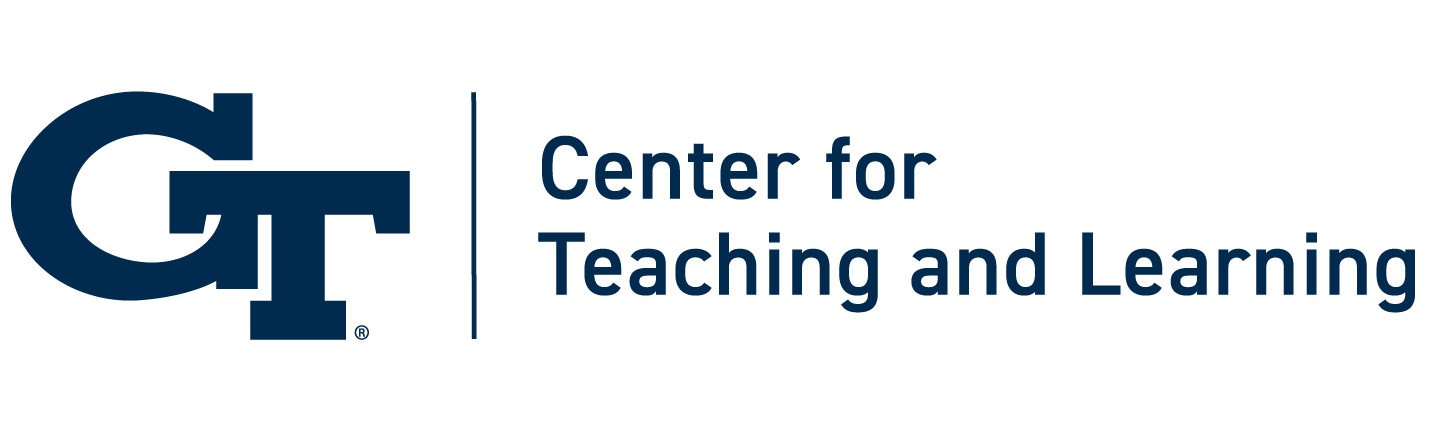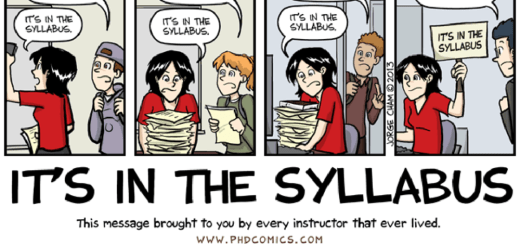Canvas Pain to Course Gain with API

If you’ve ever found yourself wishing for a quicker, more efficient way to navigate Canvas, look no further: API can revolutionize your experience with just a few lines of code.
API stands for Application Programming Interface, which is a system that allows software to talk or transfer data to other software. APIs are everywhere, from Facebook to DoorDash to – you guessed it – Canvas. Postman compares API to a restaurant experience. At a restaurant, you place your food order with a waiter, who brings that order to the kitchen staff. The kitchen creates the food and passes it to the waiter, who hands it off to the customer (you). In the technology world, the user is the restaurant customer; API takes the request, brings it to the server, and then delivers the final product back to the user.
When you log in to your Canvas account, you see the Graphical User Interface. These are the usual icons and buttons that allow you to interact with Canvas. However, switching to the behind-the-scenes Application Programming Interface allows you far more power to control courses and data. Using API, you can automate tasks in Canvas like setting due dates, adjusting quiz times, or uploading quiz banks. It also provides a quick and easy way to access large amounts of course or student information.
You might be wondering, “but what if I accidentally delete a course?” Thankfully, there are safe and secure ways to experiment with Canvas’ API without changing the real thing.
When you log in to Canvas, your address bar should read gatech.instructure.com. This is the real deal. However, add the word “beta” into your URL (gatech.beta.instructure.com) and you’ll find yourself in a test environment. It will look and feel the same, but there will be a note at the bottom of the page that says the test environment will reset itself every week. You can experiment in this environment as much as you want; it won’t affect the live site and any changes will revert to the original after a week.
Canvas also has a feature called “Sandbox” which allows users to create test containers that look and act the same as a course container. You can copy course information into a Sandbox container and experiment with the API without impacting the actual course.
Interested in trying it out yourself? Watch the workshop recording below to get started.
Georgia Tech also has a Teams channel for individuals interested in an ongoing conversation about API usage. Join the community to learn API basics, explore how others are using API, and share your own work. Request to join the channel here.
This article is adapted from the April 11th, 2024, “Canvas Pain to API Gain” workshop led by CTL faculty Vincent Spezzo and presented in collaboration with Georgia Tech’s Kevin Johnson, David Joyner, Mark Moss, Chris Poch, and Michael Smith.