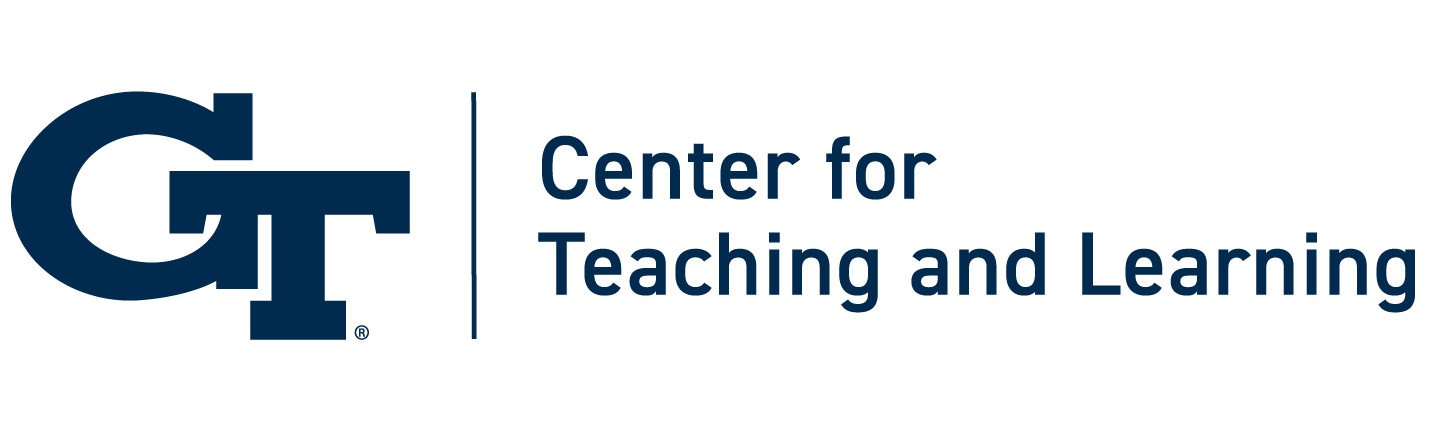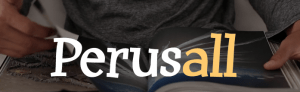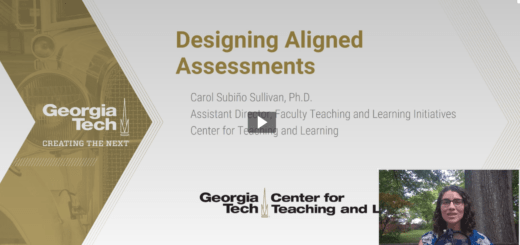Technology You May Have Missed: Thinking Outside the Discussion Board
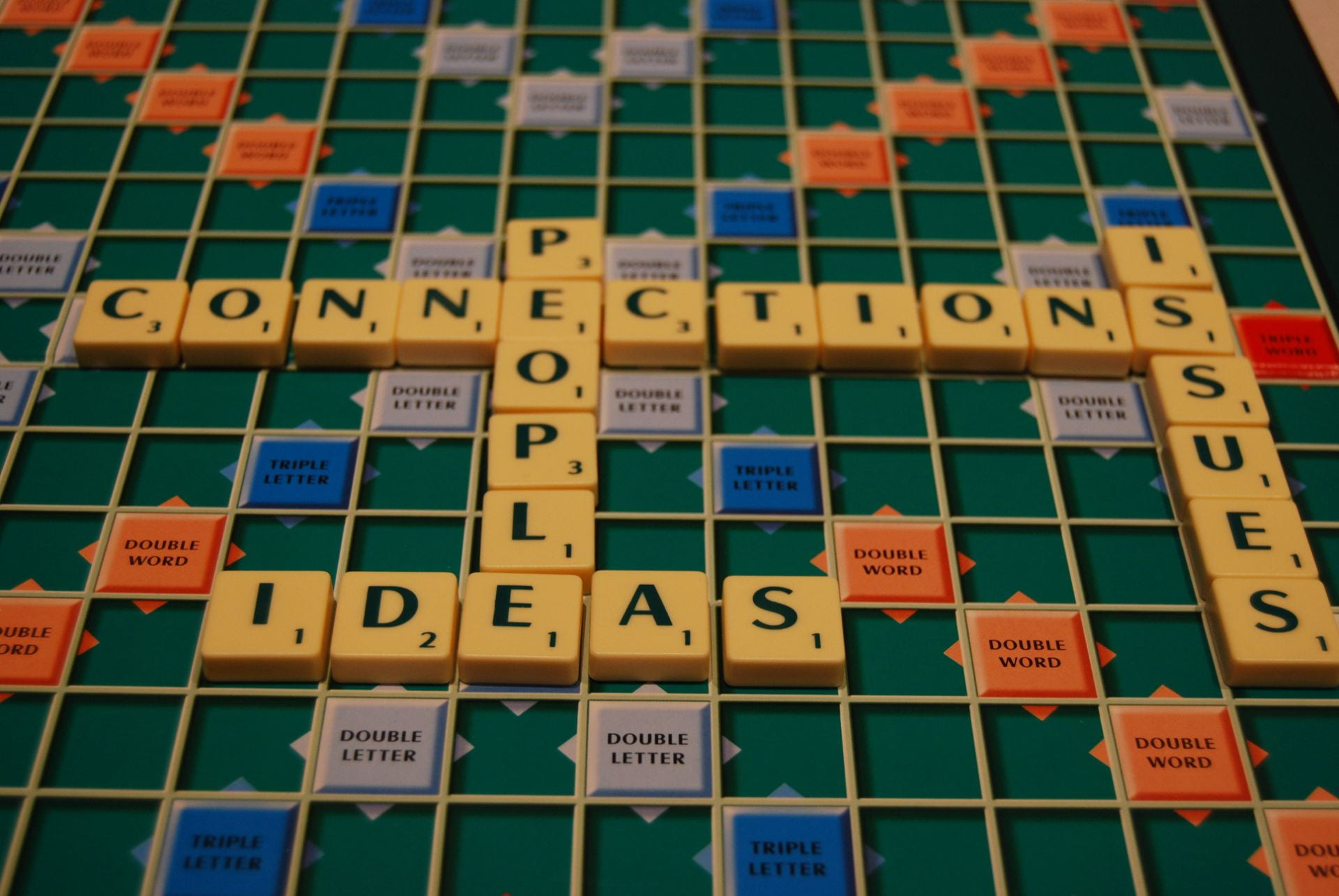
With the whirlwind of new tools added in the last year to respond to the online and hybrid pivot, it is easy to have missed some of the more interesting and useful recent additions to our technology ecosystem. A couple of these technologies that may have gone under your radar can have a transformative impact on how you initiate online discussions in your Canvas course. These two newer tools are Annoto and Perusall, both of which move discussions out of the traditional board model and into a more contextualized orientation.
 For a long time, asynchronous discussion has been the cornerstone of interaction for online courses. Aside from courses designed with synchronous meeting expectations, often discussion boards are the only course tool that takes on the critical roles of building community, forming class consensus, and allowing the free sharing of opinions and ideas among students and faculty. One doesn’t need to look far to understand the importance of a discussion area to an online or hybrid course. Whether discussion areas are used as a place for students to ask questions about assignments or to converse about content; often these areas serve as a parallel to the discussion that would normally occur in the classroom setting.
For a long time, asynchronous discussion has been the cornerstone of interaction for online courses. Aside from courses designed with synchronous meeting expectations, often discussion boards are the only course tool that takes on the critical roles of building community, forming class consensus, and allowing the free sharing of opinions and ideas among students and faculty. One doesn’t need to look far to understand the importance of a discussion area to an online or hybrid course. Whether discussion areas are used as a place for students to ask questions about assignments or to converse about content; often these areas serve as a parallel to the discussion that would normally occur in the classroom setting.
In a fully online course, discussion areas tend to take on another role of helping students get to know their peers and instructors as they become the main avenue for social communication and fulfill the community aspects that often occur during the times before and after class when students have candid informal discussions.  Even in a fully residential course, the online discussion board can serve as a pre-class conversation where students can express areas of confusion from the reading that the instructor can elaborate on during the lecture, as a post-class extension of the topics discussed during class but not fully explored due to the time limitations, or as a way for groups to organize and communicate outside of class. Simply put, the online discussion board can take on a lot of different roles for a course whether or not that course is fully online, fully residential, or somewhere in-between.
Even in a fully residential course, the online discussion board can serve as a pre-class conversation where students can express areas of confusion from the reading that the instructor can elaborate on during the lecture, as a post-class extension of the topics discussed during class but not fully explored due to the time limitations, or as a way for groups to organize and communicate outside of class. Simply put, the online discussion board can take on a lot of different roles for a course whether or not that course is fully online, fully residential, or somewhere in-between.
Despite taking on this myriad of different roles, the discussion board model has largely remained unchanged for quite some time. Yes, there have been lots of new features added along the way to allow posts of differing kinds of content and certainly our approach to thinking about and using online discussions has changed, but the general structure of having threaded text replies to a given topic has largely been unchanged. In fact, even though we’ve had years of technological evolution, popular discussion boards that your students use today such as Reddit, still mirror closely the general design of their early forum ancestors from the age of AOL discs and having to ask everyone to stay off the phone for an hour while you write to some folks on the internet.
These two new to Georgia Tech tools, Annoto and Perusall, are at least a small next step in changing how we create and participate in asynchronous online discussions.
 Annoto offers the capability for students to have in-video discussions that can turn passively watching a video into an active and collaborative experience. This tool is found in Canvas as part of any video uploaded to Media (aka Kaltura) and shared with students whether as part of Media Gallery or directly embedded in a Canvas Page. When watching a video, students and instructors will see a threaded discussion area to the right where they can freely add comments and replies anytime as the video plays. Whenever a new comment is added to Annoto, it gets an associated timestamp that can be clicked to make the video jump to that particular point.
Annoto offers the capability for students to have in-video discussions that can turn passively watching a video into an active and collaborative experience. This tool is found in Canvas as part of any video uploaded to Media (aka Kaltura) and shared with students whether as part of Media Gallery or directly embedded in a Canvas Page. When watching a video, students and instructors will see a threaded discussion area to the right where they can freely add comments and replies anytime as the video plays. Whenever a new comment is added to Annoto, it gets an associated timestamp that can be clicked to make the video jump to that particular point.
This timestamp feature makes it very clear where in the video someone was when they made a comment or asked a question. Not only does this enable a clear contextualization, allowing someone to watch the exact point in the video before replying, but it also opens up some interesting design space for the video itself. With Annoto in place, an instructor could build discussion prompts into their video where they ask students to post a guess about the outcome of an experiment, a reflection on how the content impacts them personally, or even solicit student questions on something that was just covered. Much like a traditional discussion board, this encourages students to post and reply to each other, but the big difference is that instead of pulling students out of the video and pointing them to another tool, everything is kept together and allows them to quickly get back to watching the video after contributing to the discussion. This sort of engagement allows for small breaks during longer videos and adds a new dimension to the video consumption experience.
While it is the main feature, Annoto has additional functionalities such as a personal note area where students can take notes during a video and a robust analytic dashboard for instructors. To learn more about how to setup and use Annoto visit this Georgia Tech guide (or this Annoto hosted guide for non-GT individuals).
While discussing video content is useful, more commonly the media being used to start class conversations tends to be text from a book or article. For this type of content, we have another alternative to the traditional discussion board to explore called Perusall. Like Annoto, Perusall allows for the integration of the discussion thread directly into the content itself. With Perusall, students reading an article, book, or other documents can simply highlight any text in the file and start a discussion about it by posting their thoughts or questions in a right-hand discussion thread. These areas become highlighted for others who can easily click on them when reading the text to join in on the discussion. This feature, in particular, is very useful for students who may have a question about a concept and have trouble describing it in their post; instead of having to say something like “I don’t understand the argument on page 31, middle paragraph”, they can easily just highlight the text and articulate their confusion. This saves time for both the poster and reader from having to locate the text in question and also avoids possible miscommunications when multiple ideas are presented at once.
This really changes the dynamic of how this typical discussion activity works. Instead of reading an entire document and then afterward going to the discussion board to add your thoughts in retrospect, it allows students to capture their ideas in real-time and can lead to more authentic posts as they are able to write their reactions as they occur and even indicate the specific text that lead them to their epiphany. Likewise, reading an article after other peers have already begun to add their thoughts to it can become a much more interactive and engaging experience as you get to read other’s reactions while you have the specific text fresh in your mind rather than reading something in its entirety and separately reading a peer discussion afterward.
This kind of flow also allows for using different types of text-based activities that might not normally work as well in a traditional discussion board. For example, a common activity you might do in a live classroom is to put up a faulty example of a project report, a study, an experiment model, or some other text-based work, and as a class examine it by calling out the errors and mistakes that were made. In an online environment, this might be a tedious and difficult activity for a traditional discussion board and most likely would become an assignment that gets submitted individually instead of a group activity. However, with Perusall, this same type of activity becomes highly interactive as peers are able to easily mark problem areas they spot while reviewing the document and converse with each other about whether or not they are incorrect and how to fix them. Other great kinds of activities with Perusall along these same lines are dissecting case studies, editing example assignments, and even working through problem-based-learning scenarios asynchronously as a class or small group.
Like Annoto, Perusall actually has a lot more to offer including tagging, grading features, analytics, and integration of other content, like podcasts. You can learn more about these and using Perusall with your course by visiting this general guide.
While these two new tools don’t fully break out of the threaded discussion mold, they do offer an escape from the traditional online discussion by moving the communication from the regular discussion board to the areas of content themselves. These tools offer contextualization that links a post directly to the content being discussed and that frees up a student from having to quote or describe the thing they are posting about and instead spend their mental capital dedicated to the actual idea of their post that they are trying to convey. It also changes the way they review course content in the first place; instead of just passively consuming the media and then later using retrospection to write about it; tools like Annoto and Perusall allow for active participation and interweaves higher-level learning skills such as analysis and evaluation during the consumption of the media instead. In doing so, these tools may end up substantially changing the way students converse about the course content and could change the way instructors think about, create, and use the discussion activities themselves. Such changes are long overdue for a cornerstone feature that serves so many different roles in a course.
If you or an instructor you know have been successfully using Annoto or Perusall in a creative or innovative way we’d love to hear from you. Send an email to vincent.spezzo@gatech.edu and we might be able to feature your innovative usage in a future post.