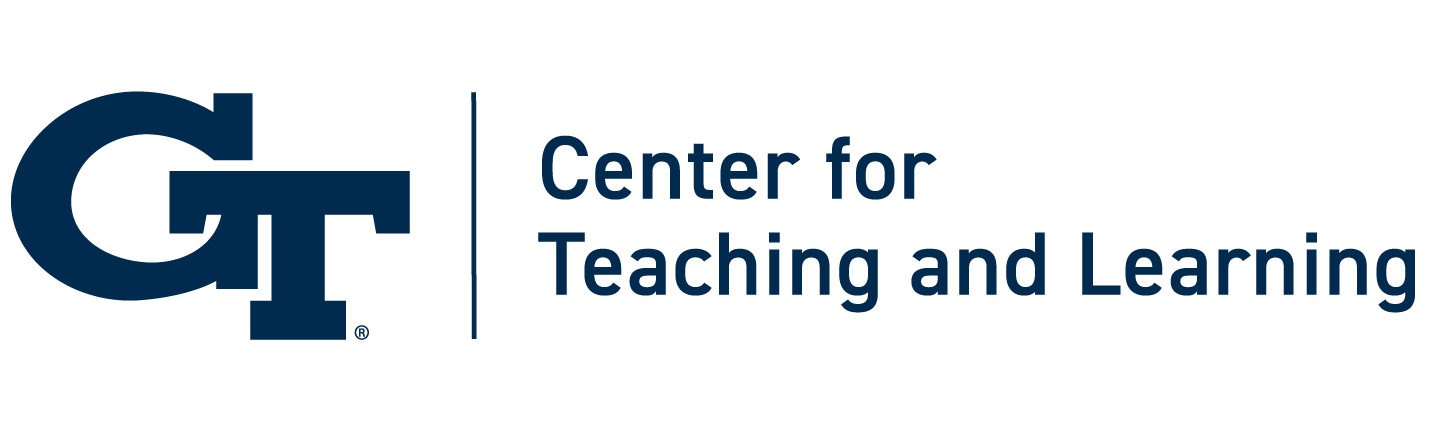Creating a Blueprint: Managing Senior Design Sections with a Canvas Blueprint Course
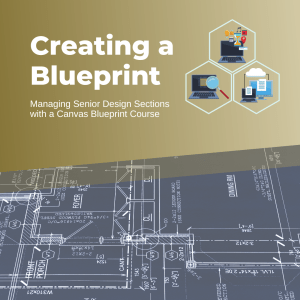
As the co-facilitators of Electrical and Computer Engineering’s Senior Capstone Design course, Drs. Mick West and Whit Smith faced a unique course management challenge. Students in ECE 4873 begin the first week of the semester in one Canvas course. In week two, students select their project small groups and are moved from the main Canvas course to their advisor’s Canvas course. This means that Drs. West and Smith go from managing one ECE 4873 Canvas course to anywhere between 20 and 30 each semester. With no central course, they have struggled with the logistical nightmare of communicating with students and creating consistency in the presentation of course materials across advisor Canvas sites.
Drs. West and Smith turned to the CTL for assistance in finding a solution. In fall of 2022, they applied for and received a Teaching with Technology Partnership. These partnerships provide support for faculty looking to enhance student learning or solve a teaching problem through innovative uses of technology. Throughout the academic year, Drs. West and Smith collaborated with Dr. Lauren Barbeau, Assistant Director of Learning and Technology Initiatives in the CTL, to create a Canvas template course that could be used in all advisor instances of the course. The template course includes Georgia Tech branding for a standardized look and consistent navigation as well as prepopulated materials to ensure that students in all advisor sections receive the same information.
Once the template course was completed, Dr. Barbeau explored options for making it available to the ECE advisors. Canvas offers three options for content sharing beyond a single course: Canvas Commons, Course Templates, and Blueprint Courses. Read a comparison of these three sharing options. The team selected a sharing method based on the need to push updates out to linked courses and to lock content to ensure consistent information across all small groups.
Canvas Commons, a digital library to which all Georgia Tech Canvas instructors have access, allows Canvas instructors to publish content that other users can import into their courses. When the creator makes an update to content published in Commons, other users can choose to sync with these updates or not. Commons materials can be beneficial for instances where several instructors teaching the same course and want to share components of their courses, or even their entire courses, across semesters. They can also be useful for sharing modules, assignments, or assessments that might appear in a variety of courses (ex. a standard lab safety module used across courses levels and potentially across departments).
Template courses can be applied to new course shells, but once the template is applied, no updates can be synced with courses to which the template has already been applied. Instructors have complete control over how they adapt the template for their own needs. Template courses can be useful in instances where a unit wants to create a branded look and consistent navigation for their Canvas courses with perhaps some standard content.
Both the Commons and Template sharing options allow instructors to make updates to any content they import to their own courses. The Blueprint Course option, however, allows for central management of all Canvas courses linked to the Blueprint. This means that course managers like Drs. West and Smith can make updates to one central course and click “sync” to push the updates to all associated courses. Blueprint Courses also allow for content locking. In the case of ECE 4873, Drs. West and Smith can decide what content advisors will and will not be able to edit, allowing them to create a more consistent experience for their Senior Design students.
The Teaching with Technology Partnership allowed Drs. West and Smith to redesign their ECE 4873 Canvas course and to select a method for sharing the redesigned course with advisors. In fall of 2023, they will pilot the new Blueprint course with support from CTL.
If you would like to learn more about content sharing in Canvas, contact the Learning and Technology Initiatives Team in the CTL. Consider applying for the Teaching with Technology Partnership to receive extended support from CTL in implementing your technological innovation.